Ableton vs Logic Pro | Which is right for YOU? (2022 Comparison)
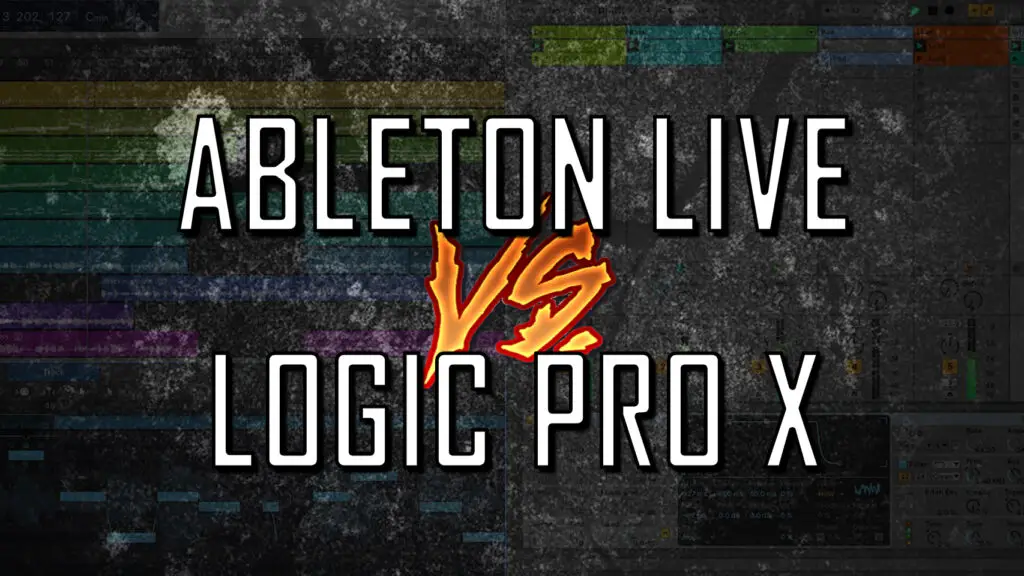
“Which DAW should I choose: Ableton vs Logic?”
The Age-Old Question
This is one of the mos commonly asked questions we see from beginners to music production. If you’re just starting out, or considering switching to a new DAW, you’ll probably find yourself asking a similar question.
The debate is as old as time, and it’s a topic that gets us producers incredibly heated.
Ableton purists will defend their software with passion, pointing out it’s revolutionary live performance features and lightning-fast interface.
Logic Pro users will fire back, pointing to Logics streamlined workflow, composition functionality and its highly intuitive design.
Other DAW users such as FL Studio, Reason and Pro Tools often chime in, but the loudest voices always seem to belong to fans of Ableton vs Logic Pro.
Plus, with the software updates and improvements of both Ableton and Logic Pro each year, these fiery debates don’t seem to be slowing down anytime soon.
Ableton vs Logic Pro: Is there a clear winner?
Both Ableton and Logic Pro is unimaginably powerful pieces of software, and both possess all the tools and features you’d ever need to produce incredible music across any genre.
Overall, there is no objectively better option. However, each DAW definitely has it’s individual strengths and weaknesses, some of which are relatively clear cut.
On top of this, each DAW is geared slightly towards two different styles of production.
Let’s break this down…
To simplify this guide, here are the main sections I’ll be focusing on to help you make a clear, well-informed decision between Ableton vs Logic Pro (Click to scroll).
1. Price
Ableton vs Logic Pro: Price
The first thing to consider when comparing Ableton and Logic Pro is inevitably the price.
However, in my opinion price should not be the biggest factor in your decision.
Budget is obviously important to all of us, but purchasing a DAW is an investment in your future.
If you choose your DAW purely because it was the cheapest option, you may end up with a DAW that doesn’t quite suit your style of production. On top of this, this may mean you have to spend money on a second DAW in the future if you rushed your decision.
Both Ableton vs Logic Pro have free trials or “limited” versions of their software, so I recommend playing around with these free versions before even considering the price.
Click here to download Ableton’s free trial.
Click here to download Logic Pro’s free trial.
Here are the current pricing options for Ableton vs Logic Pro X:
| Ableton | Logic Pro X |
|---|---|
| Intro: $99 | Full Download: $199.99 |
| Standard: $499 | |
| Suite: $799 | |
Our top pick for price: Logic Pro
Clearly, Logic takes the prize on affordability, at a rather modest price of $199 for the full version.
For the full, belts and braces “Suite” version of Ableton, things start getting really pricey. However, in my honest opinion this price is still fairly reasonable given the sheer quantity of additional features it comes with (but we’ll take a closer look at that shortly).
Ableton vs Logic Pro: Learning curve
Opening a new DAW can be an incredibly daunting experience. You are instantly met with an array of windows, menus and controls, with absolutely no idea where to get started.
Each DAW has their own separate learning curve. Some offer a more linear, beginner-friendly interface, while others definitely take some time to get used to.
A Helping Hand
To help out beginners (and often even advanced producers) both Ableton and Logic Pro offer on-board explanations of each control and production module.
In Ableton, simply hover your mouse over something and a brief description will appear in the bottom left corner of the screen. Similarly, in Logic Pro you can select the “quick help” option, and Logic will provide a definition pop-up for anything you hover over.
But that only goes so far… So which DAW has the steepest learning curve for beginners?
Our top pick for learning curve: Logic Pro
Logic Pro is arguably one of the most intuitive, beginner-friendly DAW’s out there.
From my experience, producers with no prior knowledge of music creation seem to pick up Logic way faster than almost any other DAW. This seems to be primarily down to the spacious, clear layout and module arrangement.
It’s hard to explain, but when using Logic Pro every part of the DAW feels like it’s exactly where it should be. The developers clearly put a enormous amount of effort into the spacial design, making it not only highly intuitive, but rapid and responsive.
That’s not to say Ableton has a notably steep learning curve, as this DAW is still a great starting point for newbie producers.
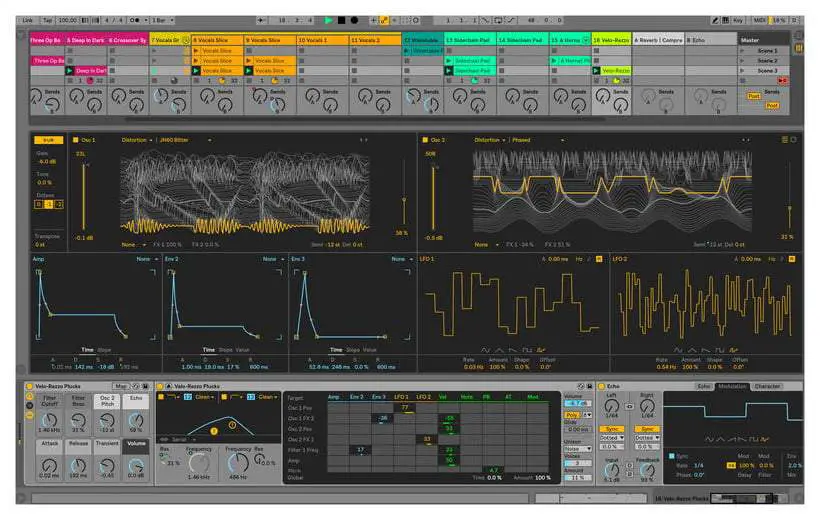
Ableton vs Logic Pro: Interface/workflow
So you’re over the initial learning curve, now it’s time to pay attention to the speed, flexibility and practicalities of your chosen DAW.
A DAW’s responsibility is to rapidly achieve any sonic idea or concept that pops into your head.
Both these DAW’s contain all the workflow-enhancing tools you’d expect from leading music creation software. From endless keyboard shortcuts, to draggable/resizable windows, both Ableton vs Logic Pro are lightning fast.
But once you’ve had a bit of practice, Ableton seems to possess a certain fluidity that not many other DAW’s can compete with. I’ve watched pro Ableton users carry out certain production tasks that would take double the time in Logic (or any DAW for that matter!)
One example here is loop-based production. With it’s dual session/arrangement view, Ableton makes creating quick loops and ideas an absolute breeze.
Our top pick for workflow: Ableton
Ableton is one of the fastest, most practical DAWs out there. Furthermore, you can optimise almost anything according to your unique workflow.
Somewhat paradoxically, Logic Pro doesn’t quite have the long-term, operational fluidity of Ableton, despite its easy learning curve.
Ableton vs Logic Pro: Instruments/Effects
One important factor when comparing Ableton vs Logic Pro is the bundled VST instruments and effect plugins. Both these DAW’s (and most other major commercial DAW’s for that matter) come packaged with a selection of virtual instruments, synths and dedicated effects such as reverb, delay and compression.
Firstly, let’s look at the sheer numbers.
Ableton Live 10 currently comes with 17 instruments and 59 audio effects. Logic Pro X on the other hand, boasts 24 instruments and a whopping 70 built-in effects.
It’s worth mentioning to get every Ableton instrument/effect you have to purchase the pricey “Suite Edition” of Ableton, whereas with Logic all the plugins come packaged within the standard version.
| Ableton product | Includes… |
|---|---|
| Intro Edition | Key features are limited, but has more than enough capabilities to create simple tracks. Lacks great features such as audio slicing and drum essentials. |
| Standard Edition | This fully functional edition unlocks all key features, but still lacks many great instruments such as Analog, Collision and Operator. |
| Suite Edition | Fully-fledged product with all instruments, sounds and audio/MIDI effects. |

Ableton Live 10’s Instruments
Ableton’s flagship synthesizer Wavetable is highly intuitive and immensely capable. It offers two main oscillators (plus a third sub oscillator) which you can use to shape, bend, squeeze and morph hundreds of wavetables to your hearts content. These wavetables are derived from classic, synthetic or real-instrument waveforms.
Wavetable also offers two filters, endless modulation options, presented with a gorgeous, easy-to-use interface. Not only that, but it sounds magnificent.
Other highlights of Ableton’s plugin selection include their Analog synth (emulates the unique character of vintage analog synthesizers), 8 DrumSynth plugins and Electric (for creating Electric piano sounds). Each of these plugins comes with a ton of presets, giving you a vast amount of creative possibilities.

Logic’s Instruments
When it comes to virtual instruments, one of Logics most prized possessions is the iconic synth Alchemy.
Alchemy is a disgustingly powerful synthesizer packaged with over 3000 unique sounds and an expansive array of on-board parameters and controls. It also has multiple sound-generating engines, including additive, spectral, formant, granular and virtual analog. Plus, it can act as a sampler instrument for warping importing sound files.
Other personal highlights of Logic instruments are ES2 (another wavetable synth) and Sculpture (a unique physical modelling instrument based on real-world glass, wood and other material sounds).
Ableton Live / Logic effect plugins
Logic Pro’s effects truly are a sight to behold, from the visually-stunning reverb plugin ChromaVerb, to multiple vintage EQ’s and compressors, to slightly more left-field effects like Ringshifter, a metallic ring modulator/frequency shifter. For more info on Logic’s range of effects, click here.
Ableton offers a similar level of creative freedom with it’s various, highly versatile effects, such as the new algorithmic reverb Hybrid Reverb. Click here to view the full list of effects in all their glory.
Our top pick for instruments/effects: It’s a tie!
If you were compare Ableton’s Wavetable and Logic’s Alchemy, I’d say the latter is a more versatile option for sound synthesis. On top of that, if you were to purely compare the numbers, Logic has more instruments that Ableton.
However, I’d the say the diversity and collective sonic flexibility of Ableton Live 10’s instruments is hard to beat. So while Logic has arguably the best individual synth between the two (Alchemy), I’d say Ableton has a slightly more diverse selection than Logic. In terms of effects, both Ableton Live and Logic Pro have an outstanding selection, and you can’t really go wrong with either. Ultimately, I don’t think there’s a clear winner here (booo!!)
Ableton vs Logic Pro: Audio Recording
When it comes to Ableton vs Logic Pro’s audio recording capabilities, it’s often a question of with do you value most: speed or power?
Ableton’s audio recording and editing is exceptionally fast, with recording processes laid out clearly and efficiently making for a rapid recording workflow.
This DAW’s elastic audio engine, ingenious Sample Editor, track freezing capabilities, among other CPU-saving features, remove almost all barriers to creating and editing quick, easy-to-manage audio files.
On the other hand, Logic Pro’s recording capabilities are a little more expansive than Ableton’s, offering several extra features and controls for manipulating and perfecting your recorded audio file.
For example, Logic Pro X makes comping a vocal take significantly easier using the Quick Swipe Comping feature. This activates quick swipe behaviors, allowing you to create and edit comps with incredible fluidity and precision. Comping in Ableton isn’t half bad either, but it’s much more flexible in Logic.
The additional capabilities of Logic’s audio recording makes it much more suited to live band recording with multiple input channels.
Our top pick for Audio Recording: Logic Pro
I’d say Logic Pro takes this one, mainly due to the additional audio editing flexibility. Although if you tend to prioritize speed and efficiency, you may even prefer Ableton’s swift, air-tight audio recording module.

Ableton vs Logic Pro: Live performance
One of the main reason for the overwhelming success of Ableton upon release was it’s completely unique, innovative “session view”. Using this feature, tracks can be manipulated and individually sampled in real-time in a way that completely revolutionises DJ’ing and electronic performance.
Ableton Live gives an easy way for musicians to transform their live set in any way they can imagine, from DJ’ing, stem mixing for live composition, looping backing tracks or even applying effects and modulations to live instruments.
Logic doesn’t have a equivalent feature that gives this level of flexibility and creativity for live performance. Recently, they added a clip-launching interface with a style similar to Ableton’s session view, but it doesn’t quite have the same rapid, intuitive workflow.
Our top pick for Live Performance: Ableton
Sorry Logic lovers, Ableton runs away with this one.
If live performance is your primary reason for searching for the right DAW, Ableton should be on the top of your list.
To Conclude…
At the end of the day, neither of these DAWs is objectively superior. You could use either of these programs to create the exact same product, but it’s how you get there that’s important.
Whether you choose Ableton for it’s quick, no-nonsense workflow or Logic for it’s audio recording capabilities and beginner-friendly design, both these DAW’s are capable of creating any genre of music you could imagine.
If I had to choose, I’d probably sway towards Ableton, purely because once you have a lot of experience with the software, the workflow is unimaginably intuitive. With practice, the DAW feels like an extension of your fingertips, and that’s exactly what you should be striving for.
What now?
If you’ve read this guide, you may be swaying one way or another. However, I would definitely recommend looking into the trial versions of these products first before taking the plunge.
At the end of the day, neither choice is the wrong choice, and both these programs are incredible for producing music for both beginners and experienced producers.
Good luck!

Ableton vs Logic Pro | Which is right for YOU? (2022): Similar Articles
Which DAW should I use? | 2022 Comparison Guide for Beginners
Ableton vs FL Studio | Which is right for YOU? (2022 Comparison)
How to make a beat in Ableton Live 10 | Step by Step Tutorial (2022)




