Ample Guitar L III (VST/AU Plugin) | HONEST Review

Ample Guitar L III is a beautifully designed, easy-to-use classic guitar VST plugin with an incredible level of realism and customization. The plugin samples the Alhambra Luthier Classic Guitar, and allows you to fine-tune and personalize every aspect of the instrument in countless creative and innovative ways.
Specs: OS: Windows (64-bit only), Mac (10.9 or higher) | Format: VST2, VST3, AU, AAX and Standalone host | Size: 3.97 GB
Sound Quality
Features
Current Price
$169
The devil is in the details
In my opinion, the most difficult instrument to emulate through MIDI technology has always been the classic or acoustic guitar. I’ve downloaded countless VST plugins over the years to try replicate the tone and quality of these instruments, but they almost always sound robotic and overly sequenced.
A classic or acoustic guitar performance brings a certain level of personality and articulation that is extremely difficult to reproduce through sampled MIDI notes. From guitar hammer on / pull-off noises, to slides and palm muting, these delicate components are essential to creating an authentic guitar sound. Other instruments such as piano or percussion usually lack this high level of human variation, so are much easier to sample and sequence using virtual instruments.
We’ve been fanboys of Ample Sound for a while now, and their plugins continue to bridge this gap between virtual and real guitar performances like no other. They have a huge range of classic, acoustic and electric guitar and other kooky instruments such as the China Pipa plugin. In my opinion, the main reason these guitar plugins are a step above the rest, is the level of detail and precision in the sampling process.
So let’s take a closer look at their classic guitar plugin: Ample Guitar L III.
How does it sound?
Ample Guitar L III is based on 3682 samples from the Alhambra Luthier Classic Guitar: a beautiful, high-end guitar with exceptional Spanish character and sound quality.
Without touching the parameters, the plugin immediately gives a rich, warm tone full of detail and clarity. There is a noticeable amount of variation and expression in each note played, and these sonic “imperfections” (and I mean that in a good way!) create an effortless, realistic playing experience. The note velocity programming is also superb, giving you an incredible range of harsher, vibrant samples to softer, delicate tones.
The plugin has two distinct sound banks: fingered and plucked. The fingered samples are absolutely sublime, giving a lush, pleasant sound that would be perfect for sequencing Spanish-orientated or classical music styles. The plucked bank is also fantastic. The samples are much brighter, crisper, and way better suited for pop/rock production styles. Both sound banks include various playing styles, including sustain, hammer on & pull-off, legato slide and palm muting (activated through various keyswitches).
After experimenting with both sound banks extensively, I can honestly say this plugin is disturbingly realistic.
This is all without touching an parameters or adding any built-in effects. So with that said, let’s move on and look at the Ample engine.
The Ample engine
It’s worth noting that Ample products all run through the same engine. So if you’re comparing various Ample products, a lot of the information below will apply to their other products. It also means an easy switch can be made between products, and any configurations you’ve made to the engine can be applied to a completely different instrument instantly.

After a quick, painless download and installation process, you are met with a simple, intuitive designed plugin interface with several basic parameters. Here are a few of my favourite features found in the main panel view:
Body / AMB or Middle Mic Volume / Side Mic Volume: These microphone level controls allow you to fine-tune the microphone and room sound, giving either a closer, more intimate sound or a wider, spacious feel.
Capo: This one is self explanatory, but it’s a feature that’s more or less absent from any other virtual guitar plugin. It allows you to easily add a capo to a chosen fret.
Tuning: This plugin even offers the option to individual tune each guitar string. This may not be that exciting for non-guitar players, but could prove incredibly useful, for example when sequencing an existing guitar tab in an unorthodox tuning.
Play Mode Switch: This toggles between: “Instrument Mode”, which follows the logic of a real guitar such as two notes on the same string will not ring simultaneously, and “Keyboard Mode”. When Keyboard Mode is on, multiple notes can be played on same string simultaneously.
Along the top of the Ample interface, there are several views available such as the Strummer panel and the FX panel. Each one is packed with features and parameters, with a comprehensive, but easily-to-understand design.
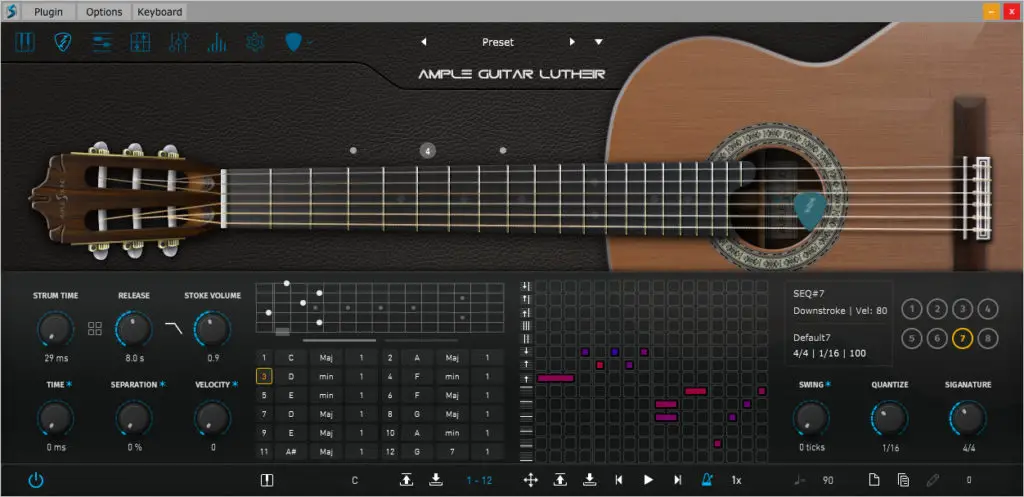
The strummer panel is a fantastic feature that be used to emulate various strumming patterns and grooves. In my opinion, this is an essential feature that is missing in most other virtual guitar plugins. The simple act of sequencing repetitive MIDI chords in your piano roll to emulate “strumming” will never work for virtual guitars, it is just guaranteed to sound terrible.
The strummer panel solves this issue. This feature definitely has a bit of a learning curve if you’re a beginner to music production. However, once you’ve grasped the basics of the interface, you can create strummed chords with various playing styles and strum patterns with ease.
In the strummer panel, you get a great selection of parameters to fine-tune the strumming patterns. These include:
Strum Time: This controls how fast the pick crosses the strings.
Humanization (Velocity): This parameters increases the instances of randomly assigned variations in note velocity, creating a more human feel.
Detect Mode: If you’re not a music theory wizard, this feature can detect chords you play and switch it to the corresponding preset.
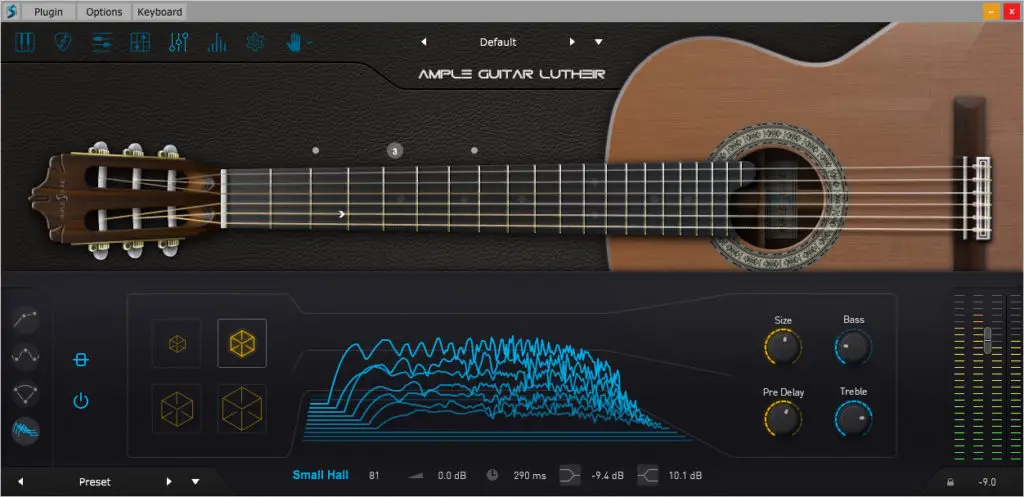
Ample Guitar L’s integrated effects section includes EQ, compressor, convolution reverb and tap delay. The design of this FX section is incredibly intuitive, meaning even total beginners can dive right into editing various FX controls of the plugin.
For example, the reverb section (shown above) includes various fantastic sounding presets and various parameters such as room size, bass and pre-delay. It also displays a helpful 3D visualization of the IR spectrum.
The Verdict
For anyone looking for a highly realistic classic guitar plugin, this product should be at the top of your list. The task of creating a genuinely realistic classic guitar plugin seems almost impossible, but Ample Sounds manage to bring the Alhambra Luthier into your studio with an incredible level of accuracy and authenticity.
Granted, it’s not a cheap plugin, but I wouldn’t expect it to be. If you’ve got the budget, there is absolutely no alternative that will give the sound quality and “humanization” of this plugin.
For more information, demo songs, specifications, check out this product on Amplesound.net.

Ample Guitar L III Review: Similar Articles
The 100 Best FREE VST Plugins of All Time
The 8 Best FREE Reverb VST Plugins
