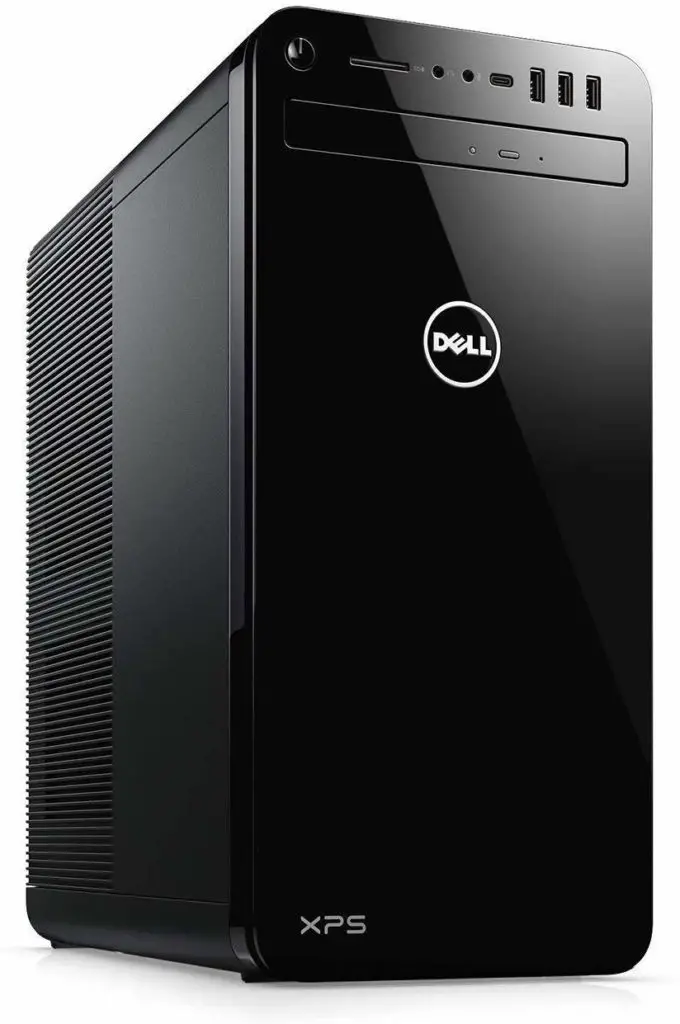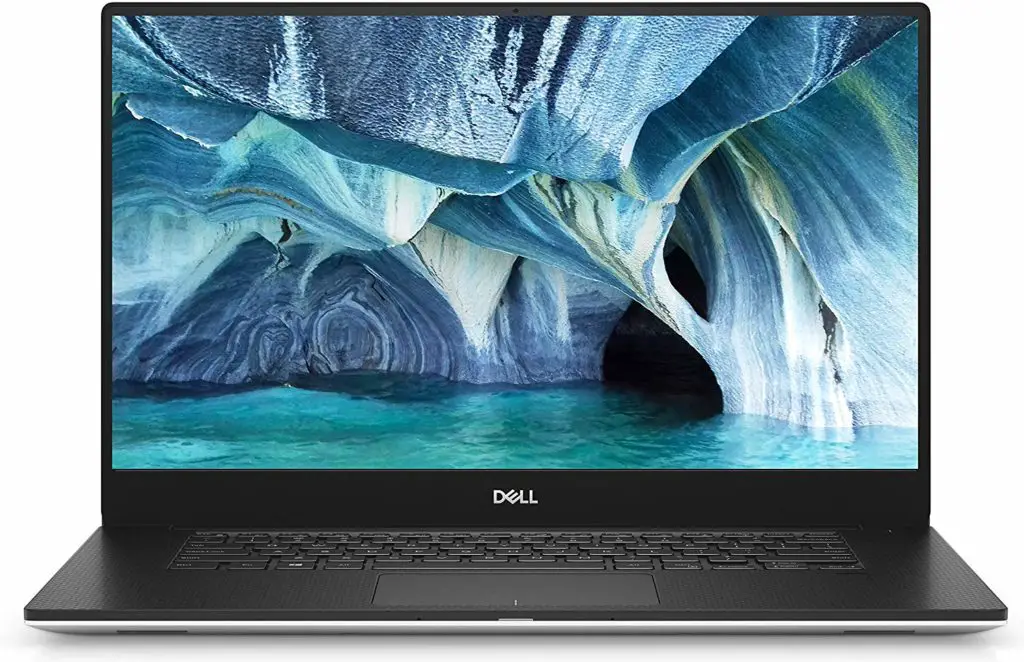Best Computer for Making Beats – Our Top Picks (2022)

“What is the best computer for making beats and producing music?”
If you’re building a home studio, your computer or laptop will be the centerpiece of your setup.
Having a fast, efficient computer setup is crucial for a great beatmaking experience, particularly when creating complex, layered beats.
If you’re just looking to create simple loops and ideas, most decent quality computers will get the job done. However once you start introducing CPU-heavy VST plugins, presets, various automation clips and more, your computer will start to struggle.
Believe me, nothing is more frustrating than system errors and crashes when your making beats, especially if you haven’t been saving your progress over the last hour…
When making beats, your head needs to be in the game. Becoming constantly distracted by latency issues and other technical problems can really mess up your creative process.
Having a flowing, uninterrupted music production experience can actually improve the tracks you’re working on.
So if you’re serious about making beats, having a computer that can keep up with you is essential.
Or, click here for our top picks for the best LAPTOPS for making beats.
The best computer for making beats: Things to consider
Whether you’re a beginner looking to start making beats, or an experienced producer looking for a system upgrade, make sure you understand which music production computer is right for you.
When choosing your computer, your final decision should come down to three main factors.
1. Operating system – Mac or PC?
2. Processing speed – you want a rapid system with little latency
3. RAM – important to consider when using certain CPU-intensive VST plugins
There are other factors, such as SSD storage space, or certain available ports, but there are often ways around these issues.
1. Operating system
As far as choosing your preferred operating system, for most people this is a fairly straightforward task.
In many cases it may come down to which DAW (Digital Audio Workstation) you want to use to create your beats.
Certain DAW’s, such as FL Studio, perform significantly better on a Windows system. FL Studio Mac compatibility was only introduced fairly recently, and while it integrates pretty well on Apple’s OS, running FL Studio on Windows gives a far more refined, intuitive experience.
Other DAWs, such as Logic Pro X, are exclusively created and designed for the MacOS.
Not sure which DAW is right for you just yet? Click here for our full guide to which DAW suits your production needs.
2. Processing speed
Processing speed is an incredibly important factor when it comes to how effectively your computer can keep up with you. A computer with a high processing speed will allow you to make beats in a fast-paced, fluid manner with little interruption.
To most people, processor information is complete gibberish, but here is all you need to need to know in very simple terms:
An Intel Core i5 would probably be okay for making simple beats, but as soon as multiple VST plugins, layers and other elements come into play, the system will start to slow down and latency will begin to occur.
An Intel Core i7 is great for processing VST plugins and larger project files. Keep an eye out for more processing cores such as quad-cores or 6-core processors.
3. RAM
RAM is a key factor when it comes to the best computer to make beats.
RAM (random access memory) is another very important factor in how much your computer can handle. It is essentially the “working memory” of your computer, and the higher the RAM, the heavier workload it can handle.
A computer with 8GB of RAM will be under a lot of pressure to keep up with a complex, CPU-heavy workflow. I’d definitely recommend 16GB RAM for a faster, more streamlined music production experience.
There are a huge amount of incredible computers to choose from. To help you make your decision, below are my top picks for the best computer for making beats.

The Best Computer for Making Beats (Our Top Picks for 2022)
1. Apple iMac Computer
SPECIFICATIONS
Display: 27-Inch (diagonal) 5120-by-2880 Retina 5K display | CPU: 6-Core 8th-Generation Intel Core i5 Processor | RAM: 8GB (available in 16GB) | Storage: 1TB disk space
The iMac computer is an incredibly popular choice for music producers and DJ’s across all genres.
As a predominantly Windows user myself, I can’t deny the fluid, innovative, creative flow and user experience an Apple iMac gives.
For music producers and beatmakers, the iMac is a phenomenal choice. The processing speed during layered, complex beat making is fast, fluid and uninterrupted. It also has a sturdy, high quality build design and a sleek, modern, iconic appearance.
The computer is definitely on the pricier side, but is well worth the money as it will definitely prove to be a long term investment. This isn’t the kind of computer you switch out after a couple of years.
The best computer for making beats: DAWs
For Mac users looking for a computer setup to keep in their studio, this is an easy decision. Programs such as Logic Pro X are designed exclusively for Mac, so of course run flawlessly on this computer.
The iMac computer also comes with GarageBand. Now, Garageband definitely isn’t the most powerful music making software out there, but is fantastic for beginners to wrap their head around the basics of music production.
| ❁ PROS | ❁ CONS |
|---|---|
| ➭ Sleek, iconic matte design | ➭ 16GB RAM model is expensive |
| ➭ Fast processing speed | |
| ➭ Great build quality |

2. Dell XPS 8930
SPECIFICATIONS
CPU: 8th Gen Intel Hexa-Core i7-8700 up to 4.6GHz | RAM: 16GB | Storage: 1TB disk space | OS: Windows 10 Home
The Dell XPS 8930 is a extremely powerful, efficient desktop computer perfect for CPU-intensive, creative tasks. Making complex, high quality beats on this computer would be perfect, mainly due to it’s fantastic processing speed.
A huge advantage of this computer is it’s high level of connectivity. It has 9 USB 3.0s, 2 USB 2.0s, 2 HDMI 2.0s, 4 DisplayPort, 1 Dual Link DVI-D, Mic-in and Audio ports (5.1 channel 3 jack). When compared to the connectivity of a standard laptop, you have more than you need to connect external music production devices.
This desktop computer is a highly rated, reputable choice for music production. If you’re looking for a desktop computer that can handle any music making technique you throw at it, the Dell XPS 8930 is definitely worth checking out.
| ❁ PROS | ❁ CONS |
|---|---|
| ➭ Very fast | ➭ None at this price! |
| ➭ High connectivity | |
| ➭ Relatively quiet fan |

3. HP 460
SPECIFICATIONS
CPU: Intel Quad-Core i7-7700T 2.9GHz Upto 3.8GHz | RAM: 16GB RAM (available in 32GB)| Storage: 1TB disk space
If you’re looking for the most bang for your buck, the HP 460 should be a definite contender.
This computer has models available up to a whopping 32GB RAM. So if you’re looking to use CPU-heavy beatmaking processes such as lot of VST plugins and automation clips all working at once, this computer will definitely keep up with you.
The prices on these higher memory versions is very reasonable too, so you can choose a particular model that fits not only your budget but your beatmaking needs as well.
This is definitely one of the best computers for making beats that will not slow down your creative process.
| ❁ PROS | ❁ CONS |
|---|---|
| ➭ Fast processing | ➭ Only 4 USB ports |
| ➭ Lots of memory options available | |
| ➭ Sleek design |

4. Acer Predator Orion 3000
SPECIFICATIONS
CPU: 9th Gen Intel Core i7-9700K | RAM: 16GB (expandable to 64GB) | Storage: 1TB disk space | OS: Windows 10
The Acer Predator is primarily a gaming laptop, with unbelievable graphics and processing power designed for very CPU-heavy tasks.
Because of this, when it’s used to make beats or make music, it barely even needs to try.
The RAM is even upgradable to 64GB, which for making beats is probably overkill, but it means you’re guaranteed a flawless, uninterrupted beat making experience.
The Acer Predators physical design is sharp, charismatic and reminiscent of the Halo gaming franchise. When it comes to aesthetics, this computer stands out a mile away.
As you’d expect, it’s a pretty expensive choice for a music making computer. A lot of it’s technical capabilities won’t really be used when creating beats, but if you’ve got the budget, this computer is definitely worth checking out.
| ❁ PROS | ❁ CONS |
|---|---|
| ➭ Insane graphics and speed | ➭ Expensive |
| ➭ Stunning design | |
| ➭ RAM expandable to 64GB |

Laptops
5. MacBook Pro
SPECIFICATIONS
CPU: Quad-core Intel Core i5 – i7 | Graphics: Intel Iris Plus Graphics 655 | RAM: 8GB – 16GB | Screen: 13.3-inch, (2,560 x 1,600) IPS | Storage: 128GB – 2TB PCIe 3.0 SSD
From my time working with numerous producers and DJ’s, the MacBook Pro is clearly the most popular laptop for music production and beatmaking.
Why? This laptop ticks all the boxes for uninterrupted, intuitive music production. It is sufficiently lightweight, if you want to make beats quickly and easily while travelling. It also has a very impressive processing speed and can handle large project files with very little issues.
As a predominantly Windows user, the fact this laptop is top of the list is a testament to how well it performs when producing music. MacBooks are clearly designed with creators in mind.
It’s definitely on the pricier side, but is well worth the money as it will definitely prove to be a long term investment. This isn’t the kind of laptop you switch out after a couple of years.
One downside would be the lack of firewire input, which is required by some audio interfaces and other hardware. This means you may need to buy a thunderbolt to firewire adaptor or other similar adaptors.
The best laptop for making beats: DAWs
For obvious reasons, if you’re a Logic Pro X user, an Apple MacBook Pro is a no-brainer. The laptop also comes with Garageband, which is a fantastic piece of music making software for beginners.
| ❁ PROS | ❁ CONS |
|---|---|
| ➭ Lightweight and portable | ➭ No firewire input |
| ➭ Fast processing speed | ➭ Fairly expensive |
| ➭ 10+ hours battery life | ➭ Not a huge amount of SSD space |

6. Microsoft Surface Laptop 2
SPECIFICATIONS
CPU: Intel Core i5-i7 | Graphics: Intel UHD Graphics 620 | RAM: 8GB – 16GB | Storage: 128GB, 256GB, 512GB or 1TB SSD
While the Surface Laptop 2 isn’t a massive upgrade on the original, it’s still a fantastic, versatile device for music production.
With its sleek, blacked-out, modernised appearance, it might be the best looking laptop on this list.
It also offers a very high processing speed, and offers models with either 8GB or 16GB RAM. It also has a whopping 14 hours of battery life, which is ideal for beat making away from your desk.
For Windows users looking for a fast-paced, connected music production experience, this is definitely the laptop worth checking out.
However, the one main downside of this laptop is it’s lack of available ports. It should be noted that the Microsoft Surface Laptop 2 has 1 USB port, and has no thunderbolt 3 option.
| ❁ PROS | ❁ CONS |
|---|---|
| ➭ Sleek, modern design | ➭ Not many ports |
| ➭ Over 14 hours battery life | ➭ No thunderbolt 3 option |
| ➭ Windows 10 Home edition | |
| ➭ Fast processing speed |

7. Dell XPS 15
SPECIFICATIONS
CPU: 9th generation Intel Core i7-9750h | Graphics: NVIDIA GeForce GTX 1650 | RAM: 8GB – 32GB | Display: FHD (1,920 x 1,080) – 4K UHD (3840 x 2160) | Storage: 512GB – 1TB SSD
The Dell XPS series continues to be one of the most popular Windows laptops of all time. It is superb for CPU-intensive, creative tasks such as video editing or music production.
It has a 9th generation Intel Core i7, and if you want to splash out there is a 32GB RAM model available. This is more than enough memory and processing speed to keep up with even the most complex beats. This laptop can handle pretty much anything your DAW can come up with.
Dell XPS 15 vs Microsoft Surface Laptop 2?
If you’re comparing these two incredible Windows laptops, a main factor to consider is the fact that the Dell XPS 15 has 2 USB 3.0 slots as well as a thunderbolt 3 multi-use port. The Microsoft Surface 2 has 1 USB 3.0 slot and no thunderbolt option.
This means the Dell XPS 15 is a much more versatile choice when it comes to compatibility with various audio interfaces and other pieces of hardware.
However, it should be noted the Dell XPS 15 has a moderately higher price tag.
| ❁ PROS | ❁ CONS |
|---|---|
| ➭ 16GB RAM (even 32GB available!) | ➭ Fairly expensive |
| ➭ Sensational 4K display | ➭ Battery life not amazing |
| ➭ Extremely fast processing speed |