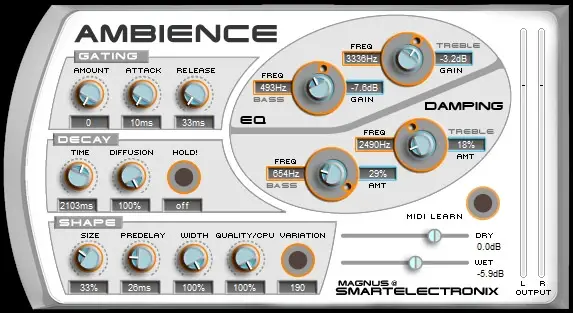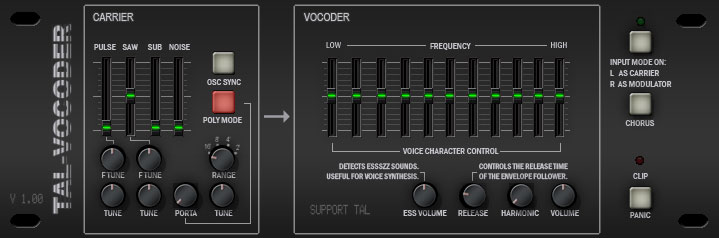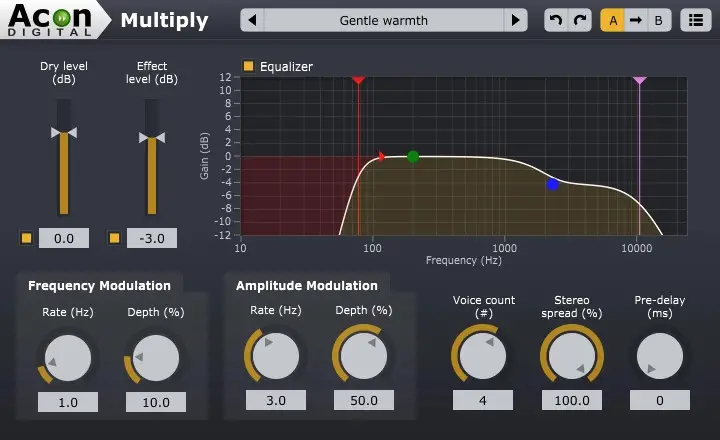The 8 Best FREE Vocal VST Plugins (2022)

“What are the best free vocal VST plugins out there in 2022?”
Vocal processing is an incredibly important part of music production, and it’s crucial that you’re using the right tools for the job.
Your vocal treatment can include autotune, subtle chorus effects, vocal “doublers” and vocoders. The tools you choose are entirely dependant on the genre you produce, and how you want your final vocal mix to sound.
For example, if you produce acoustic music, a light amount of autotune and reverb may be enough. However if you’re a bass house or hip hop producer, you may require everything from heavy pitching / auto-tune plugins to retro vocoders. (This is on top of the basic vocal effects such as EQ and compression, which are usually used on every vocal track regardless of genre).
Vocal VST plugins usually come with a fairly high price tag, which can often be a deal-breaker for producers on a budget. Luckily for us, there are plenty of free vocal VST plugins out there for any type of vocal processing.
These free tools can be surprisingly versatile, and often contain many of the features found in their commercial alternatives.
So without further ado, here are the best free vocal VST plugins in 2022, that will give you polished, professional-sounding vocals regardless of the genre you produce.
The Best Free Vocal VST Plugins in 2022 (+ Download Links)
1. Auburn Sounds – Graillon 2
If you’re a producer looking for a free autotune plugin for your vocals, Graillon 2 from Auburn Sounds should be top of your list.
Upon first opening the plugin, you are met with a stunning, industrial-style interface with glowing knobs and a clear, easy-to-use layout. This intuitive design makes this vocal plugin incredibly easy to navigate for beginners.
When the Correction module is activated, Graillon will snap your vocal sounds to specific notes (which you can choose using the small keyboard section at the bottom of the interface).
Within the correction module, you can control the inertia (speed), smooth the note snapping, edit the snapping range and the strength of the correction. Honestly, this free autotune VST plugin sounds great out the box, but these controls give a lot of creative freedom over your autotune effects.
For a free plugin, Graillon 2 is seriously versatile, and is capable of creating anything from robotic, futuristic autotune effects to clean, subtle pitch correction.
It also comes with a selection of other vocal processing controls, including pitch shifting while preserving formants, a bitcrusher section and other pitch-tracking options.
Available for both Windows / Mac.
Sound Quality
Ease of Use
Features
Download: Click here to download Graillon 2
2. iZotope – Vocal Doubler
iZotope are easily one of the most recognizable, renowned plugin companies out there, and for good reason. Their reverb and mastering plugins in particular are incredibly popular with producers at all skill levels.
Currently iZotope are giving away their “Vocal Doubler” plugin completely for free! This is a simple, lightweight plugin designed to enhance your vocal with a natural doubling effect, adding richness and depth to the sound.
Vocal Doubler allows you to instantly achieve a natural-sounding doubling effect. You can also edit the “Variation” of the sound, which adds organic, realistic excitement in the doubled vocal tracks. There is also a “Separation” knob for wide stereo doubling.
I’d highly recommend trying out this plugin as opposed to a standard chorus plugin, as it is specifically designed for vocal sounds. Also, be sure to add Vocal Doubler to clean, “dry” vocals (no reverb etc.), so that the doubled elements don’t interfere with the vocal processing.
Available for both Windows / Mac.
Sound Quality
Ease of Use
Features
Download: Click here to download Vocal Doubler
3. Smartelectronix – Ambience
Whether it’s clean, subtle reverb or huge, spacious effects, reverb is an essential part of vocal processing.
In my opinion, Smartelectonix “Ambience” is the best plugin for adding reverb to your vocals, not only because of it’s impressive feature set, but it’s also 100% free!
The plugin has all the fundamental features you’d expect from a comprehensive reverb tool, with some interesting extras. It includes some unusual functions, like a gater feature and a very useful, intuitive hold function. When you press the hold function, the reverb will freeze at it’s current sound, holding it indefinitely until you press it again. This is fantastic if you want to create a lush pad from a plucked string, a hihat or whatever you can imagine.
I’ve also tested this plugin on vocals across multiple genres and it sounds absolutely fantastic. If you’re looking to change up your vocal reverb treatment, Ambience should definitely be on your radar.
Sound Quality
Ease of Use
Features
Download: Click here to download Ambience
4. JHudStudio – Vocal King
Vocal King is a highly underrated vocal compression plugin with an intuitive design and professional sound quality.
The Pres Compressor knob can be used to instantly add clarity and a smooth, rounded level of compression to your vocal tracks. The Low Cut, Tighten and Bass knob can then be used to reduce muddy frequencies to allow the vocals to stand out in the mix.
The Crispy knob is also great for adding some sparkly, shiny high-end to your sounds.
If you’re looking for a free compressor specifically designed for vocals, this is a great choice. However, it’s worth mentioning there are more versatile free compression plugins out there that work on a more diverse range of sounds, such as OTT or Melda’s MCompressor (click here for more info).
Available for both Windows / Mac.
Sound Quality
Ease of Use
Features
Download: Click here to download Vocal King
5. MeldaProduction – MAutoPitch
Another free plugin for adding autotune to your vocals is MeldaProduction’s MAutoPitch.
The main pitch correction module of the plugin gives you depth, detune, speed and base options. The speed knob is perfect for determining how fast MAutoPitch responds to pitch changes in the input signal, so using a low setting will give a subtle autotune effect.
MAutoPitch also features an effects module, with dry/wet, width and formanting options. If you’re unfamiliar with formanting, it’s an interesting method of lowering the “perceived pitch” of a sound while retaining it’s true pitch. So for example, it can be used to make a vocal recording lower and more masculine, without shifting the integral pitch of the melody. Graillon 2 also features these formanting options, and it gives both plugins a little extra sonic flexibility.
When compared to Graillon 2, I’d say Graillon 2 has a more intuitive design, and is much friendlier to beginners. However MAutoPitch does has a few additional features, such as a stereo width adjustment and a limiter.
Available for both Windows / Mac.
Sound Quality
Ease of Use
Features
Download: Click here to download MAutoPitch
6. TAL-Vocoder
This free vocoder is a vintage emulation of a classic piece of vocoder hardware from the early 80’s.
The vocoder section of the plugin features 11 bands as well as some other interesting, analog-modeled components. These include an “Ess” enhancer for a clean, understandable voice, and a Harmonic control, which adds more harmonics to any carrier signal.
It also has a Carrier section, which consists of a VCO (Voltage Controlled Oscillator) with a Pulse, Saw, Noise and SubOsc.
Now I know vocoders aren’t to everyone’s taste, but if you’re looking for that vintage, 808s vocal effect, then TAL’s Vocoder plugin should be on the top of your list.
Available for both Windows / Mac.
Sound Quality
Ease of Use
Features
Download: Click here to download Vocoder
7. Acon Digital – Multiply
Multiply is a free, highly versatile chorus effect that is perfect for vocal processing.
This plugin does also come with a unique twist: each simulated voice is processed with a phase randomizing filter so that unpleasant comb filter effects are avoided. This means Multiply can be used to simulate the effect of several performers playing the same tones simultaneously, to widen the spatial image or to create special effects for sound design.
Multiply is capable of simulating up to 6 additional voices and both the pitch and the loudness of the voices can be modulated.
There is also an integrated equalizer consisting of low cut, low shelf, high shelf and high cut filters that can be applied to the effect signal. An integrated pre-delay section also makes it possible to create modulated and diffuse echo effects.
Highly recommend.
Available for both Windows / Mac.
Sound Quality
Ease of Use
Features
Download: Click here to download Multiply
8. Graham Yeado – GSnap (Windows Only)
GSnap was one of the first autotune plugins to be released for free. Suprisingly, it is still among the best free pitch correction plugins out there in 2022.
At first glance, GSnap seems to have most of the features of modern autotune plugins such as Graillon 2 and MAutoPitch. However, one feature that definitely sets it apart is its ability to adjust notes according to your MIDI signal.
For example, with other autotune plugins, you are relying on the plugins programming to detect the vocal melody and adjust the pitch accordingly. With GSnap, you can feed the plugin MIDI notes, and GSnap will tune your sound to those MIDI sequences. Using this method can sometimes leave less room for error, as the plugin has explicit instructions on how to tune your sounds (in the form of MIDI notes).
Having said that, GSnap’s automatic pitching functionality also produces great results.
This plugin comes with a couple of downsides. Firstly, it doesn’t feature some of the additional controls found with Graillon 2 or MAutoPitch such as formanting or bitcrushing. Secondly, it is only available on Windows OS.
Sound Quality
Ease of Use
Features
Download: Click here to download GSnap

Best Free Vocal VST Plugins 2022: Similar Articles
The 5 Best FREE Autotune VST Plugins (2022)
How To Mix Vocals like a Pro in 2022 (6 QUICK TIPS)