Denise Audio Dragon Fire | An HONEST Review
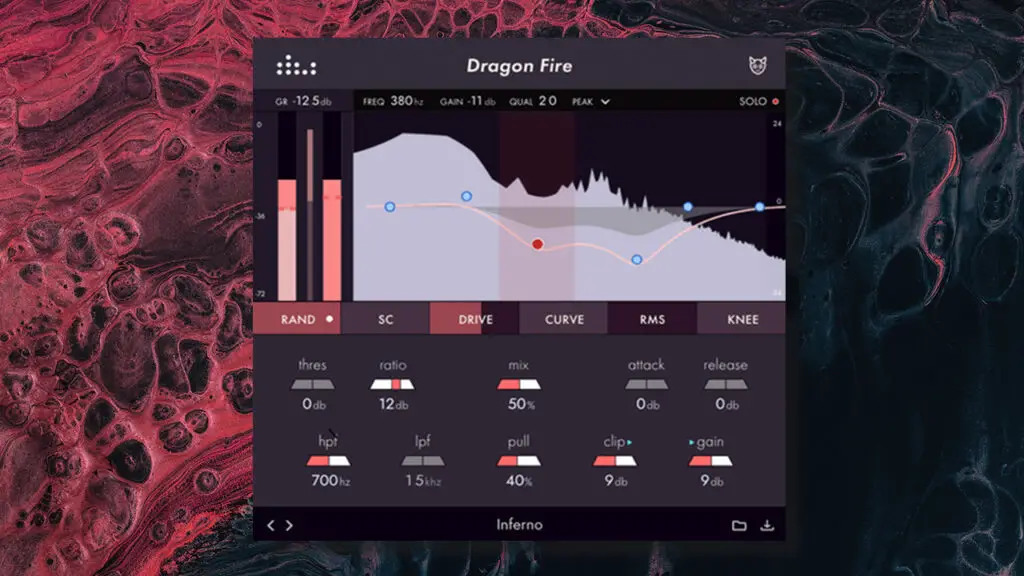
Denise Audio are renowned in the audio plugin world for creating lightweight, yet incredibly powerful VST plugins such as Perfect Room and Sub Generator.
They have now released Dragon Fire, a tonal compressor and dynamics processor designed as a one-stop-shop for all your compression needs.
Since it’s release, this plugin has been creating a lot of buzz online – but is it all just hype? Or does Dragon Fire actually offer a unique approach to compression not seen in other VST plugins?
The Engine
The key concept of Dragon Fire is a single-channel compressor which responds to an EQ curve you can sculpt within the plugin. The aptly-named “Push-Pull” graph offers a creative way to control the tonal balance of the sound, while simultaneously shaping the dynamic response of the compressor.
For example, boosting the EQ curve at 200Hz will feed more of the 200Hz input signal into the compressor.
This novel approach to compression gives you a staggering amount of sonic control over the sound.
Plus, the interface features an impressive selection of compression controls, such as drive, curve, knee, RMS, a high/low-pass filter, a random trigger (generates a random EQ curve) and several other handy on-board parameters. Essentially, you’re given every control you’d find in an analog-modelled compression plugin, with an innovative, modern twist.
After playing around with this plugin, I can honestly say I’m somewhat blown away. Dragon Fire is a truly unique plugin, offering an intuitive, flexible way to compress your sounds.
I never thought I’d say this, but this single-channel compressor actually offers MORE flexibility than your traditional multi-band compressor.
The Sound
To start of, I tested Dragon Fire on a solo’d kick drum. Using the push-pull graph, it’s incredibly easy to carve out frequencies that give a more boxy, “thud” sound, leaving room for the more impactful frequencies. You can also solo each parametric band to “sweep” across the X axis, making it really easy to identify frequencies that need attention.
Dragon Fire dramatically enhanced the kick sample, giving the sound more power and clarity and allowing it to cut through the mix.
Other percussive elements such as snares and cymbals also sound fantastic. The plugin even comes with several presets designed specifically for kicks, snares etc to get you started.
This compressor also sounds fantastic on vocals, guitar and piano. The dual EQ/compression design of the plugin makes it insanely easy to sculpt and shape the behaviour of the compressor, giving way to many undiscovered creative possibilities.
Plus, this thing is fast. Adding compression to a sound using Dragon Fire took significantly less time than if I’d have used a multi-band compressor. Therefore I can see this plugin being incredibly useful for beginners to mixing and compression, due to it’s beginner-friendly layout and intuitive design.
The Verdict
Dragon Fire is easily the best compression plugin I’ve seen in a while, and I will no doubt be using it on future tracks to compress various percussive and instrumental sounds.
Features
Ease of Use
Value for Money
Get Dragon Fire for a limited time for 50% off:
Instead of €82/$99, get it for €40.50/£36/$49.90 (€49 incl. VAT).
For more information, check out this product on denise.io

Denise Audio Dragon Fire Review: Similar Articles
The 8 Best Compression VST Plugins on the Market (2021)
D16 – Syntorus 2 | HONEST Review (2021)
