How to Mix Bass To Achieve the PERFECT Low-End (5 Quick Tips)
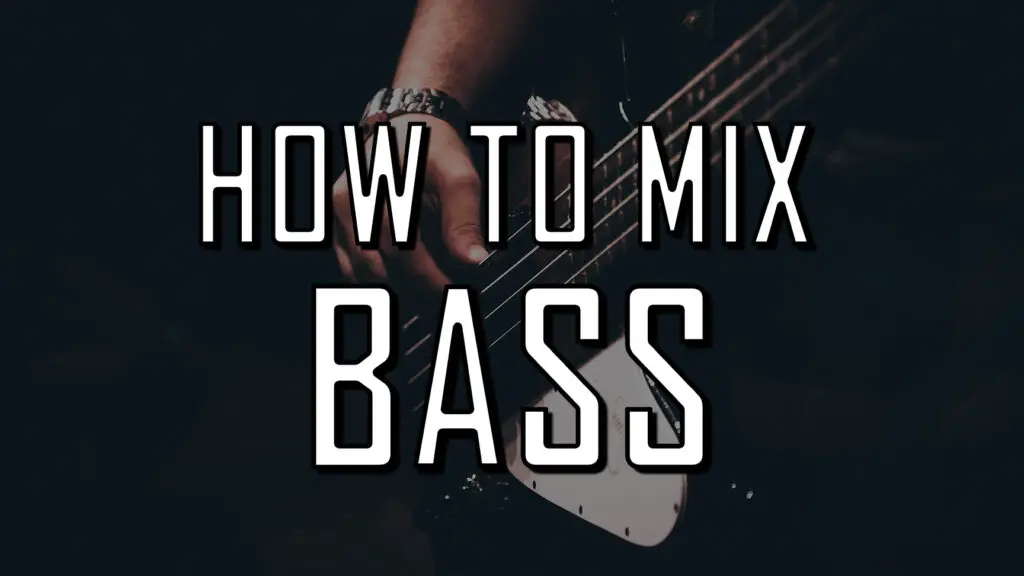
Whether you’re a complete beginner or an advanced music producer, mixing the low-end of a track can be one of the trickiest parts of the mixing process.
A poorly mixed low-end can lead to a muddy, unprofessional final product, which will instantly turn off a large proportion of your listeners.
Many modern genres such as trap, hip hop and house rely heavily on deep, powerful bass-lines and 808 drums, so it’s important you know what you’re doing.
When I first starting producing music the bass of my mixes sounded horrible, and I could never work out why. I had no understanding of how to compress or properly EQ my bass samples, and it definitely took a while to become confident in mixing the low-end of my early tracks.
If you’re in the same situation, or just need a few pointers, below are my top 5 tips for how to mix bass in 2022. Some of these tips would have saved me YEARS of trial and error back when I was first starting out. So, without further ado, let’s get started.
Please note: These tips are mainly aimed at beginner / intermediate music producers, although more experienced producers may also find some value here.
Bass Mixing Tip #1 – “Cleaning up” other sounds
One of the most overlooked techniques in mixing bass is cleaning up other low-end frequencies that could be completely removed.
High-pass filters are your friend, and should be considered for most vocal tracks, mid-high range synths, certain percussion tracks and several other sounds.
For example, if you have an unprocessed vocal track in your mix, it’s likely there’s low-end microphone sounds in the original recording, and maybe even some rumble or AC noise. By adding a high-pass filter, you are essentially removing any unwanted bass-y frequencies that may be clashing with your kick drums, bass guitar etc.
This will free up the low-end frequency range of your track, giving your bass sounds a lot more room to breathe.
Bass Mixing Tip #2 – Compression
Learning and understanding compression is a crucial step to creating incredible, professional-sounding mixes. This is especially true for bass-lines and low-end frequencies.
Compressing your unprocessed bass-lines will smooth out any harsh volume jumps or imbalances. Many bass synth sounds are notably louder when certain notes are played, so compressing these sounds will help you give you a more consistent, polished low-end.

General settings
Here are a few basic tips you can use to achieve a full, well-balanced bass mix. Please note: raw bass sounds come in all shapes and sizes, so these might not apply to every bass sound or sample.
• Compression Ratio should be set anywhere between 3:1 and 4:1. If your bass has harsher resonances, or more obvious inconsistencies in volume, try a ratio closer to 4:1 to 4.5:1.
• Slowly decrease the threshold until your compression plugin is showing between 5 – 10dB’s of compression.
• Then, experiment with the attack and release times. There is no “one size fits all” settings for these parameters, but there are general ideas to keep in mind. The attack should be set just above the point where it begins to make the bass sound dull / dampened. The release should be set high enough to give the bass room to breathe.
It might not be what you want to hear, but the best way to get good at compressing bass is practice, practice, practice. You need to train your ear to detect changes in low-end compression, and this takes time.
Bass Mixing Tip #3 – EQ Duplicate Technique
Occasionally, a bass sample may require completely separate treatment for it’s low frequencies and it’s mid-high frequency ranges. This is particularly prevalent with bass guitar sounds, with various mid-range peaks when a string is plucked or played with heavy staccato.
One common approach to this issue is to duplicate the bass sounds into two identical tracks. Then, add a high-pass filter to one track, and a low-pass to another. By separating the sound’s frequency range in this way, you can add effects to each range individually, as opposed to the whole sound.
So, why is this bass mixing method so effective? Using this method, you can isolate the mid-high range frequencies, meaning you can add certain effects such as reverb that may have otherwise ruined your bass mix. You can also compress each frequency range completely separately. For example, if a bass guitar performance has a lot of mid-range volume peaks, you can add heavier compression to the upper frequency range of the sample.
But bear in mind…
It’s important that on each duplicated track, the high or low-pass is the first/top effect added to the channel, so that all subsequent effects only affect that frequency range.
Make sure you add your low/high-pass filters from around the same frequency point, that way you won’t lose certain frequencies. A good general rule is to add the pass filters from around 200hz.

Bass Mixing Tip #4 – EQ carving
EQ carving is a very simple, yet highly effective technique for clearing up a muddy bass mix to give a fuller, more professional low-end.
This technique applies to track with a main bass sound and a kick drum.
• First, open an EQ plugin on your kick drum and check the peak of the kick sound. This can range anywhere from 30hz to 80hz.
• Then, open an EQ plugin on your bass, and simply “carve out” that frequency (as shown above).
This will give the kick drum a lot more room to breathe, meaning the kick and the bass waveforms won’t overlap as much in terms of their frequency ranges.
To take this one step further, you can even automate this technique so that the carved EQ pattern only appears when the kick drum is sequenced.
Bass Mixing Tip #5 – Reference Tracks
This last tip is extremely simple but often overlooked.
In order to create incredible mixes, you should be playing your track alongside professionally mixed songs. This will give you an accurate reflection of how your mixes compare to radio-ready studio mixes.
This can often highlight certain areas in your mix that aren’t yet up to scratch. For example, you may notice that when compared to a popular song in a similar genre, your track’s bass is way too loud. Sometimes these issues are only obvious when compared to professional mixes.

How to Mix Bass: Similar Articles
Top 10 Mixing Tips that will TRANSFORM your Final Track
How to make a beat in FL Studio
