Is FL Studio Mobile good? HONEST Review (2022)

Is FL Studio Mobile good for creating beats while i’m away from my computer?
Is FL Studio Mobile good for actually creating good music or is it just a toy to play around with?
If you rewind 20 or so years, the concept of producing fully fledged songs on a mobile would have been an absurd concept. Now, mobile apps like FL Studio Mobile often simple, portable solutions to creating music on the go.
But just because you can do something doesn’t mean that you should…
Features
Ease of Use
Value for Money

FL Studio Mobile: Features
Some of the features include:
| • Advanced Sound Creation – Use high quality synthesizers and samples | • Mixer – Per-track mute, solo, effect bus, pan and volume adjustment |
| • Step sequencer – Fast percussion programming | • Effects – Chorus, Compressor, Limiter, Distortion, Parametric Equalizer, Reverb + more |
| • Touch controllers – Configurable virtual piano-keyboard & drum pads | • Piano roll – Enter notes & chords or to edit recorded performances |
| • Audio recording – Capture live performances within the app | • MIDI control – Play instruments and link to knobs/sliders |
| • High quality audio engine – Optimised for low CPU load | • Export formats – Save to WAV and MP3 or AAC |
For a mobile app, this is a fantastic amount of features, and is probably more than you’d need to work with while making tracks on the go.
However, as you’d expect, the synths are incredibly simplistic and don’t give much flexibility in terms of sound customization. On top of that, I’ve struggled to find many good quality 3rd party plugins for the app.
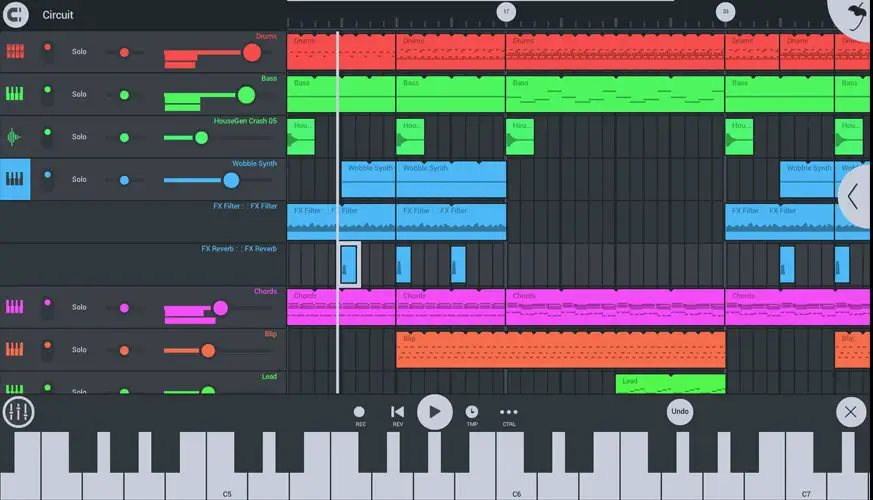
FL Studio Mobile: Ease of Use
At first, the app seems very clunky and confusing, especially if you’re accustomed to the desktop version. I honestly spent most of the first few hours on this app wishing I was at my desk, using FL Studio on my monitor.
If you’re not used to the mechanics of the app yet, it feels very counterproductive.
Having said yet, after spending a while playing around with the app interface and features, the process begins to make more sense and creating ideas becomes a lot simpler and more intuitive.
However, certain features can sometimes to difficult to find, mainly due to constraints of the compact mobile interface.
How much does it cost?
At the time of writing, the app is around the $20 mark.
When compared to the prices of the FL Studio desktop version, this seems relatively cheap. But bear in mind the features and capabilities are, as you’d expect, drastically reduced.
The mobile app also has many in-app purchases such as Transistor Bass Synth and Varazdin Orchestral.
Given the features in this app, and the creative potential it has, $20 is an absolute bargain.

Is FL Studio good for making music in 2022?
Overall, once you’re over the learning curve, this app is a great tool for getting down ideas quickly while on the go.
But using it a main DAW for music production is more of less out of the question. The workflow and flexibility isn’t anywhere near as flexible as the desktop version. And while the features are great for a mobile app, have massive limitations when creating fully fledged tracks.
For current FL Studio users, this app is definitely worth a download, but think of it more as a creative, sonic notepad than a music making program.
