Meet lalal.ai – The A.I-Powered Vocal / Instrumental Track Splitter
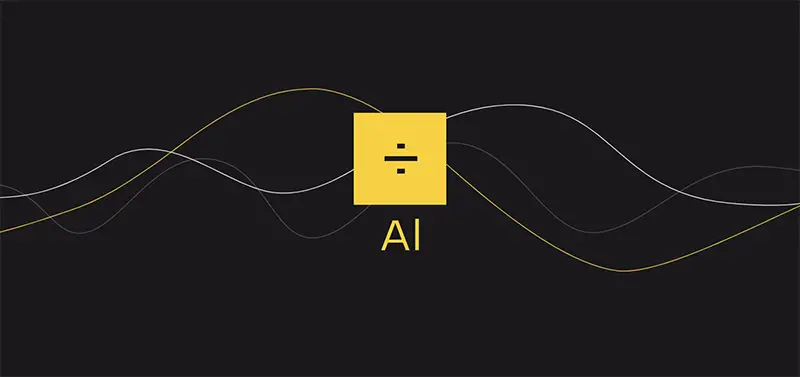
In recent years, A.I has become more and more prominent in the world of music production, such as A.I-powered audio effect plugins, intelligent melodic responders and mixing / mastering tools.
One particularly interesting example of this is the new AI-powered, audio source separation tool lalal.ai.
lalal.ai is an online audio-splitting service which utilises artificial intelligence and machine learning to accurately separate vocals and instrumentals of an audio file. You can drag-and-drop an audio file (of any format) onto the webpage, and lalal.ai will separate it into an acapella and instrumental track, and deliver the results.
As someone fascinated by both A.I-powered programming and audio technology, this immediately caught my attention. So let’s take a look at how this site works, and more importantly, how does it sound?
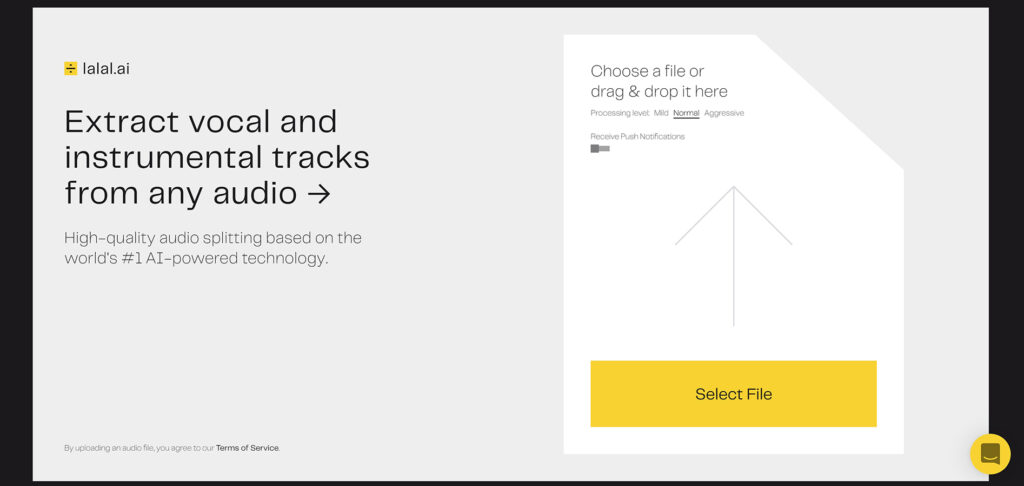
How it works
lalal.ai’s homepage (shown above) is clean, simple and incredibly easy to understand. Either drag your audio files directly onto the page itself, or click Select File and navigate to your chosen audio file. There is no track duration limit and the maximum upload size is 5GB.
The site supports almost any audio file formats out there, such as .mp3, .mp2, .wav, .webm, .weba, .oga, .m4a, .aiff, .au, .ogg, .aac, .ac3, .dts, .opus, .wma, etc.
Select your processing Level
One thing that sets lalal.ai apart from other stem separation tools is the processing level option. The site allows you to choose between Mid, Normal and Aggressive, each using different amounts of filtration on the imported sound.
Mild: After experimenting with a range of tracks, the “mild” option usually gives a vocal track with occasional elements from the instrumental stem. I found particularly good results here using tracks with sparse, minimal instrumentals (piano ballads work perfectly on this setting).
Normal: This is the default processing level, with a moderate amount of filtration applied. Most of the best results I had with lalal.ai were on this setting.
Aggressive: This is the maximum processing level you can choose. This filtering option is highly sensitive to any errors in the original audio file, which can results in some artificial elements making their way into the stems. This is certainly a useful option for specific tracks, however I’d recommend either Mild or Normal for the majority of your tracks.
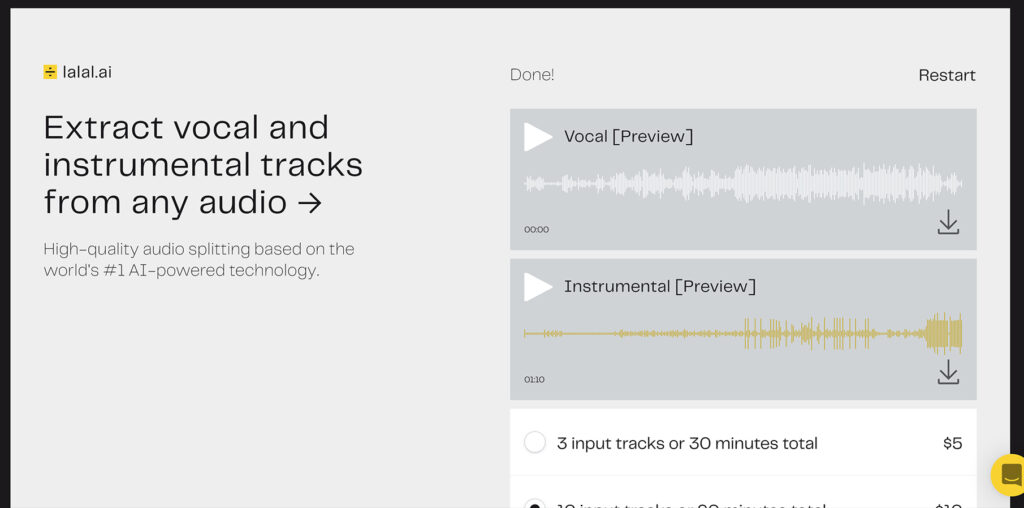
Downloading the files
After importing your files, you can preview (and even download) just over a minute of the vocal / instrumental stems 100% for FREE.
If you’re happy with the results, and require the entire separated track, you can download full stems directly from the site or get download links sent to your email.
lalal.ai offers 4 “packages”: Single, Lite, and Professional, and the On-Demand option for special pricing for very large quantities.
Single: 1 track (15 minutes) / $2
Lite: 10 tracks (90 minutes) / $10
Professional: 30 tracks (500 minutes) / $30
How it sounds
lalal.ai gives some pretty exceptional isolated results, without compromising the sound quality of the audio file. The reason lalal.ai sounds so good is because it’s unique neural network has been trained to understand and process audio separation. It has access to an enormous 20TB of training data to separate vocals from it’s instrumental counterpart. This huge, advanced neural network needs to process thousands of audio files to learn how to isolate vocals effectively.
It’s worth noting lalal.ai is also surprisingly consistent. I experimented with various genres and vocal production styles (even spacey, shrouded vocal styles such as Tame Impala), and the network identified and isolated the vocals successfully each time.
For producers (particularly sample-based producers), finding raw acapellas can be an absolute nightmare. I’ve wasted countless hours searching for isolated vocals online, often to no avail. Furthermore, if you’ve ever tried to isolate vocals manually, it’s an incredibly tedious and difficult task.
I am confident this tool will be a game-changer for many producers, myself included. The processing level option also gives it that extra level of flexibility in case the standard filtering setting doesn’t quite cut it.
lalal.ai shows that as music technology improves, artificial intelligence is finding it’s feet and becoming a major component of modern audio production.
Try it for yourself!
• Head over to Lalal.ai.
• Select your desired filtration level at the Processing Level section.
• Upload an audio track from your computer.
• Wait a few moments until the track is processed.
• Playback or download the separated stems.

Meet lalal.ai: Similar Articles
The 5 Best FREE Mastering VST Plugins (2020)
Top 8 Hip Hop Sample packs (100% Royalty Free 2020)
Monoplugs – Monique VST Synth Is Now FREE!
Slate Digital’s Sample Packs are now FREE till the end of the year!
