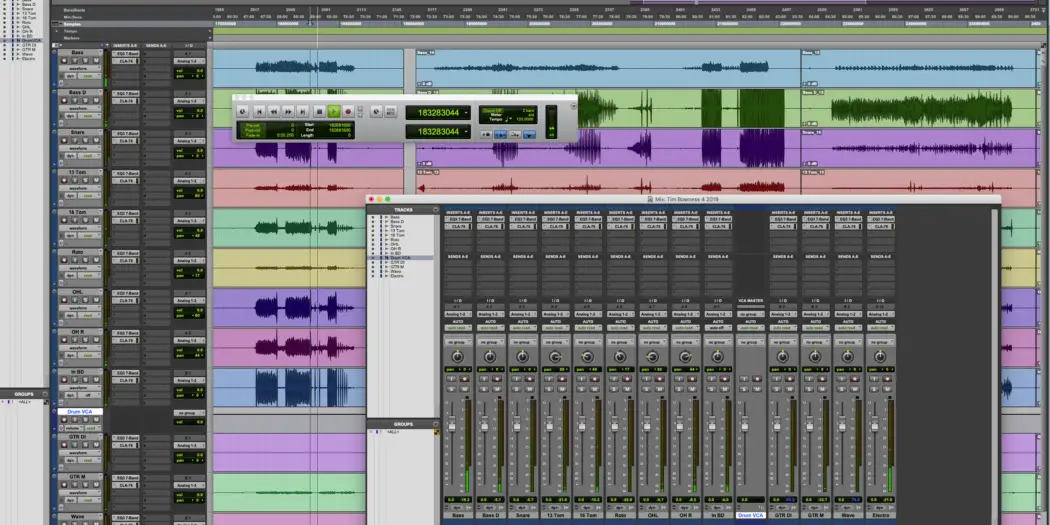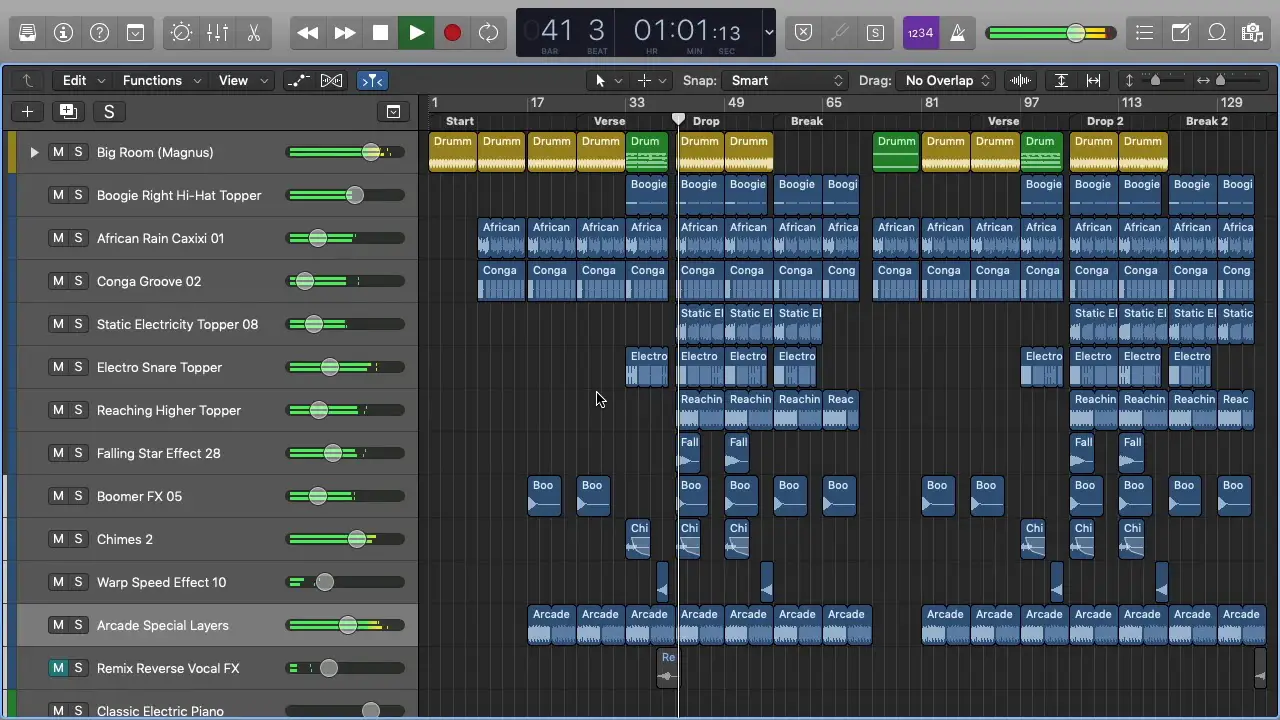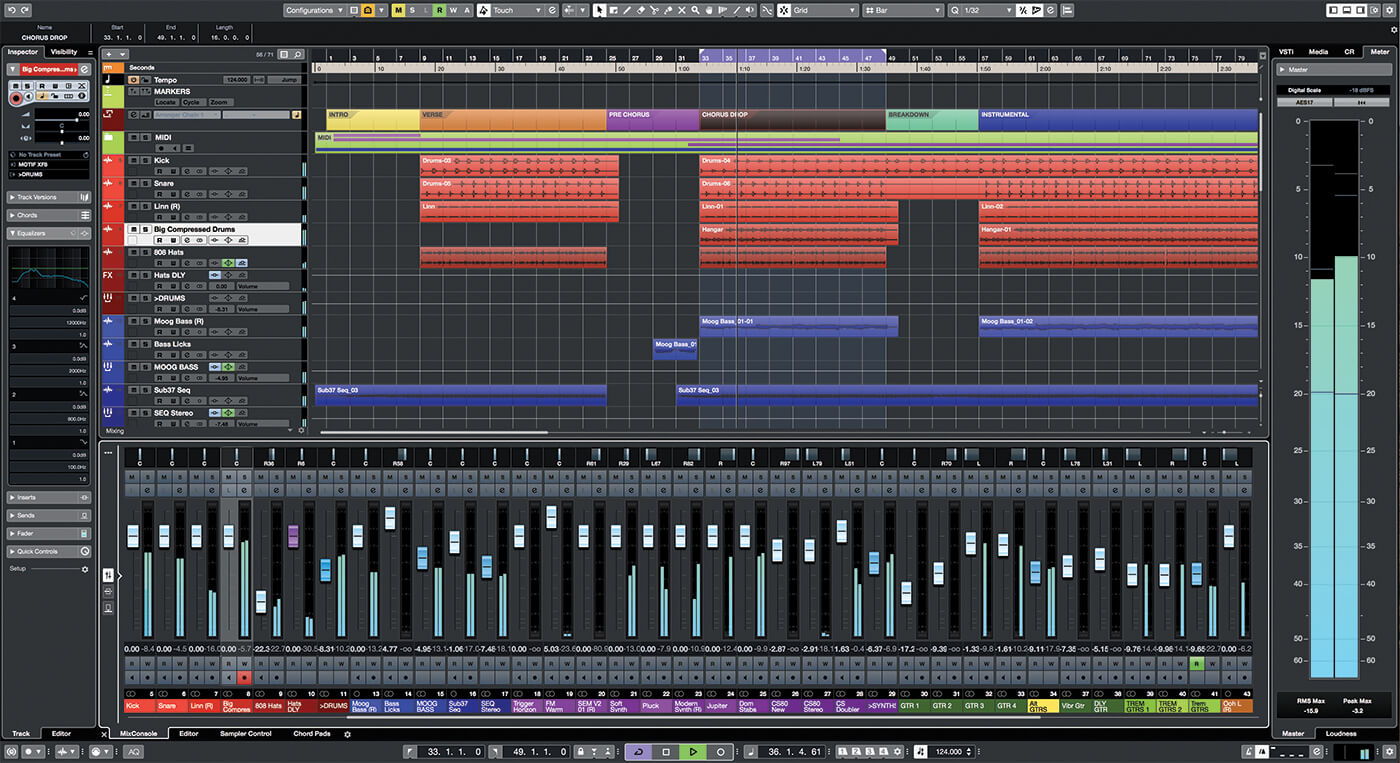How to Start Producing Music | Guide for Beginners (2022)
Rewind 20 years. Back to the days where in order to create an original track, hiring a studio and a record producer was more or less essential. The notion of recording professional sounding music from your own home was, for the vast majority of budding musicians, an absurd concept.
Nowadays, anyone with merely a laptop and a cracked version of FL Studio could technically create a chart-topping album without ever leaving their bedroom. The rapid advancement of music technology and production mechanics has revolutionised the way music can be created, and it isn’t slowing down any time soon.
Without a doubt, producing your own music has never been easier.
How to Start Producing Music?
However, given the vast world of DAW’s (Digital Audio Workstations), plugins, presets, sample packs, MIDI keyboards and controllers, getting started in music production can feel like a daunting task for a newbie. Every producers set-up is different, and completely depends on personal preference. Some producers like to be surrounded by mixers, controllers and large, stacked audio interfaces, allowing for a hardware-based, hands-on approach to music making. Others prefer a simple, 25-key MIDI keyboard controller, a simple audio interface and their laptop, keeping almost all their production within their DAW. Price obviously plays a part in this discrepancy, but so does simple, personal preference.
In order to help any beginner producers find their feet in the limitless world of music production, we have put together this no-nonsense, five step guide on how to start producing music.

1. Choosing a DAW (Digital Audio Workstation)
A Digital Audio Workstation or “DAW” is, put simply, the software in which you record, edit and compose your tracks. Nowadays, DAWs are immensely powerful and unbelievably versatile, allowing producers to manipulate and layer sounds in any way they can imagine, all within one piece of software.
When choosing your DAW, it’s important to note that all the major DAWs on the market have basically the same capabilities, and no DAW is objectively “better” than the others. However, some are potentially better suited to different styles of production.
Free vs. paid DAWs

Let’s face it, with a brand new hobby like music production, it’s natural to be hesitant towards spending any money at first. This usually leads to the question: are there any free DAWs out there?
The short answer is: yes.
The slightly longer answer is: yes, but don’t waste your time.
Free DAWs (such as Audacity) provide you with a few basic components of music production with almost no editing or manipulation features. To actually make music, you need to invest in something much better.
Luckily, most leading DAWs offer a free trial or “limited” version of their software. For beginners, we recommend utilising free trials to discover which program piques your interest.
Which DAW is right for me?
Again, there is no objectively “superior” DAW, your choice comes down to two things: what style of production you want to pursue and personal taste.
Click here to see our full comparison guide to choosing the right DAW for you.
2. Buying a MIDI keyboard controller

From simple MPC drum pads to large, all-encompassing MIDI keyboards, having a piece of hardware to program or perform MIDI sequences in real time is absolutely essential.
What is a MIDI controller?
To put it simply, MIDI is basically the language that allows computers, music instruments and other hardware to communicate. By playing a sequence on a MIDI keyboard for example, you are sending information to your DAW on what notes where played, how long the notes lasted, how hard you played the notes and other signals. It does NOT send an audio signal. It is only sending data, which is exactly what makes MIDI so powerful. This data can be manipulated with ease, and allows you to edit the performance independently of the actual sound.
So, if you were to record a perfect piano sequence to AUDIO, and missed a single note, you would most likely need to record the entire sequence again until the performance is perfect.
Whereas with MIDI, the note could be simply corrected in a second, along with any other changes to the melody, volume, pitch and automation.
Which MIDI controller should I buy?
For beginners, we recommend a MIDI keyboard as opposed to a drum pad or other MIDI device. There are many cheap options for MIDI keyboards, and many of them have integrated drum pads anyway. Most MIDI keyboards are USB powered, and require little to no software setup.
When choosing which keyboard is best for you, the three main factors to consider are:
Portability and size: MIDI keyboards range from huge, heavy machines to tiny, compact 25-key devices no bigger than a laptop.
Price: MIDI keyboards can range from under $100 to over a $1000.
Additional features: Many keyboards come with back-lit touch-pads, faders, LCD screens, modulation/pitch wheels and more.
Click here to see our full comparison guide to MIDI controllers.
3. Learning how to use your DAW and keyboard

When it comes to learning and understanding your DAW, every website or online music production guide will try and shove some sort of e-book or video tutorial product costing hundreds of dollars down your throat. We can honestly tell you, literally all this information is available online for free.
It sounds too obvious we know, but genuinely all the tutorials and information you need can be found in Youtube videos and free online forums and guides.
You do not need to fork out cash to learn these programs, trust us.
When it comes to learning a DAW, start with the absolute fundamentals: creating a simple MIDI loop, adding very basic effects like reverb or delay and layering multiple sounds on top of one another. The eventual aim is to know this program like the back of your hand, but for now you just need the building blocks to create simple sounds and sequences.
Honestly, with a bit of time, determination and inspiration the learning curve for making music isn’t as steep as you’d imagine.
Click here to see our full FREE guide to learning FL Studio.
4. Plugins and sample packs…
What are VST plugins?
VST plugins are digital programs that can be used within a DAW to create or add effects to sounds. They can be split into two categories:
VST Instruments: These plugin generate audio and act as software-based instruments. They often emulate recognisable sounds of famous synthesizers and other instruments. Popular VST instruments include Serum, Massive, FM8, Sylenth 1 and Absynth.
VST effects: Instead of creating audio, these plugins process and add effects to existing audio or MIDI sequences. These effects include reverb, delay, filters and compressors.
Free plugins vs. Paid plugins
Most DAWs come with free VST instruments and effects (such as the incredibly useful Sytrus for FL Studio). However, you’ll need to spend a bit of money to get the most powerful, professional plugins out there.
There are some very high quality FREE plugins online for beginner producers on a tight budget. Click here for our top 8 FREE plugins for beginners.
But in all honesty, if you’re after something with an insane amount of versatility with hundreds if not thousands of modifiable preset sounds (such as the production juggernaut MASSIVE) you’ll need to fork out a decent amount of cash.
Click here for our top picks for VST plugins.
What are sample packs?
Sample packs are downloadable content packs that can contain various sounds, VST presets, drum and instrumentation loops, percussive one shots, FX sounds and project template files.
Now, within the first few weeks of your production journey, you probably won’t need any sample packs. You will probably benefit more from learning your craft and developing your knowledge and understanding of your DAW. But as you begin to feel more comfortable with producing loops and tracks, you’re going to need drum sounds and sonic inspiration to breathe life into your music.
Sample packs are usually categorised by genre, and can often vary in quality due to the huge amount of amateur packs. Given the unhealthy amount of sample packs we’ve downloaded over the years, both good and bad, we’ve compiled guides to which sample packs stand out and which just aren’t worth your time or money.

5. PRACTICE
Making music is genuinely one of the most rewarding, beautiful passions you can have. Creating your own original songs brings a level of creativity that is hard to emulate with other hobbies, and creating something you are proud of is an unimaginable feeling.
But in order to get there, you need to practice, practice, practice.
To get to a point where you are creating great songs, you need to understand and accept that you are probably going to be making terrible tracks for a while. You will also have to learn to love making those tracks. You’ll create countless, horrible songs before anything worthwhile comes along, and at times it will feel exhausting and demotivating.
But eventually, you’ll be sat at your desk at 2am staring at a project file, listening back to a new creation with your eyes closed, and you’ll realise that what you’ve made isn’t actually half bad, and that is a sensational feeling.